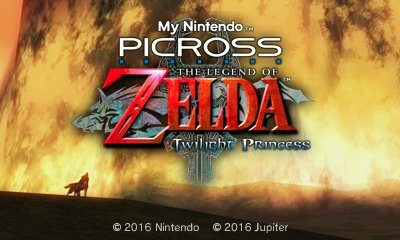On Friday, I got the latest Mario game, Super Mario Odyssey for Nintendo Switch. Since I pre-ordered the game at Best Buy, I also got this collectible coin. The front and back shown; I don’t have two coins. 😛
 I’ve spent about 4.5 hours with the game so far, and I’m really enjoying it. It reminds me a bit of Super Mario 64, but without being thrown back to a hub area after collecting each star (or moon, in the case of Odyssey). And that’s a very good thing.
I’ve spent about 4.5 hours with the game so far, and I’m really enjoying it. It reminds me a bit of Super Mario 64, but without being thrown back to a hub area after collecting each star (or moon, in the case of Odyssey). And that’s a very good thing.
The worlds (called kingdoms) don’t have individual levels per se. Instead, you just collect power moons that are scattered throughout each world. Some of them are earned for completing objectives, like climbing a mountain or beating a boss, while others are just hidden throughout each world. You’re free to explore each world to seek out its secrets, and that’s a lot of fun.
 Some of the hidden areas you can find include fun 2D mini-levels that look like the original Super Mario Bros. I’ve also found some references to Super Mario 3D World, so there are many things to discover. As for the coins you collect, you can spend them at shops to buy new caps and outfits for Mario.
Some of the hidden areas you can find include fun 2D mini-levels that look like the original Super Mario Bros. I’ve also found some references to Super Mario 3D World, so there are many things to discover. As for the coins you collect, you can spend them at shops to buy new caps and outfits for Mario.
 Gotta Capture ‘Em All
Gotta Capture ‘Em All
One unique feature of Super Mario Odyssey is the ability to capture certain animals, enemies, or objects by throwing your cap at them. Each thing you capture has a unique ability. For example, the first thing you capture is a frog. You then basically possess that frog, and you can directly control it. That allows you to jump much higher.
 Other areas let you capture an entire stack of Goombas (standing on each other’s heads) or even a tank (which you can use to shoot at breakable stones). It makes for some bizarre scenarios, but that’s part of the fun.
Other areas let you capture an entire stack of Goombas (standing on each other’s heads) or even a tank (which you can use to shoot at breakable stones). It makes for some bizarre scenarios, but that’s part of the fun.
Taking Photos
A really cool feature of this game is the ability to take in-game screenshots. You can pause the action, move the camera, zoom in or out, apply filters, and so on. Even taking pictures can be lots of fun. Here are a few I’ve taken.

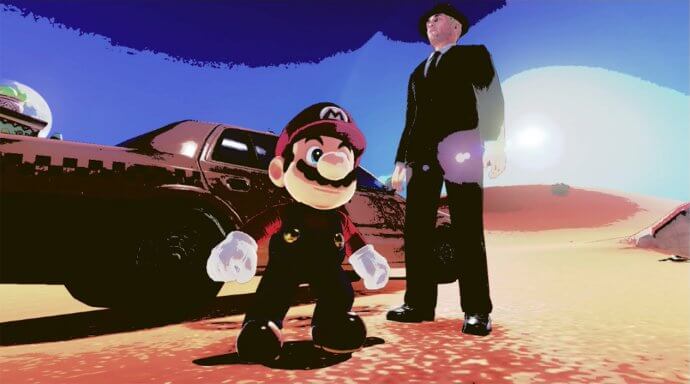
 Controls in Motion
Controls in Motion
If I have a slight complaint, it’s with the controls. Don’t get me wrong, the controls are good overall. But when Mario runs, he almost seems to be a bit out of control; the controls don’t seem quite tight and precise enough. Maybe I just need to get used to them a bit, or maybe I need to move slower and point the camera at a higher angle when precision jumping is required.
Also, the game uses some motion controls by default. For example, shaking the controller after throwing your cap makes the hat home in on nearby targets. While motion controls aren’t mandatory, I’m trying them out for now, at least. They generally work fine, I’m just generally not a big fan of motion controls.
Out of this World
Super Mario Odyssey is a lot of fun so far, and it’s one of those games that is hard to put down. That’s a sign of a great game. While I’m not far enough into the game to definitively say if it’s the best 3D Mario game yet, I’d say it has a chance. It’s definitely up there with the best of them.
Update: Here’s a video showing my first 50 deaths in the game. I hope you enjoy!