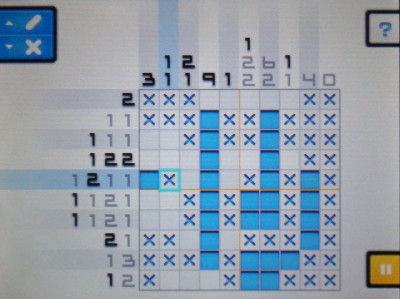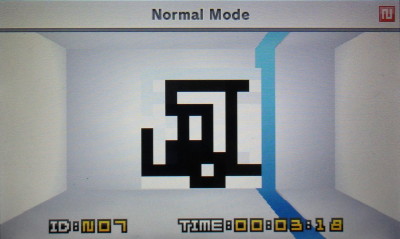This past weekend, Nintendo had a free trial period which allowed Wii U owners to play Wii Sports Club at no cost. Wii Sports Club is an updated version of Wii Sports, which was the pack-in game for the original Wii. The game uses the motion controls of a Wii Remote Plus for each event. I spent about half an hour with Wii Sports Club on Sunday night.
 I was disappointed to see that it only included three events: Bowling, tennis, and golf. The original Wii Sports also had baseball and boxing. Anyway, I tried bowling first. I’ve actually been playing some Wii Sports bowling lately, but that actually hurt me more than helped. The Wii U version is much more sensitive to putting spin on the ball. By being used to Wii controls, I put so much spin on the ball that two of my first three rolls were gutter balls. I soon adjusted and my game improved. I played two games, bowling a 148 my first game and a 171 my second game.
I was disappointed to see that it only included three events: Bowling, tennis, and golf. The original Wii Sports also had baseball and boxing. Anyway, I tried bowling first. I’ve actually been playing some Wii Sports bowling lately, but that actually hurt me more than helped. The Wii U version is much more sensitive to putting spin on the ball. By being used to Wii controls, I put so much spin on the ball that two of my first three rolls were gutter balls. I soon adjusted and my game improved. I played two games, bowling a 148 my first game and a 171 my second game.
 In addition to updated graphics, Wii Sports Club also has Miiverse support and online play. I didn’t use those online features directly, although Miiverse posts from other people will pop-up on-screen after each frame. It may be something related to what you did (“Keep those strikes going!”) or completely unrelated (“I’m a doggy!”).
In addition to updated graphics, Wii Sports Club also has Miiverse support and online play. I didn’t use those online features directly, although Miiverse posts from other people will pop-up on-screen after each frame. It may be something related to what you did (“Keep those strikes going!”) or completely unrelated (“I’m a doggy!”).
Moving on, I next played some tennis. Tennis is one of my favorite Wii Sports events, and I enjoyed this version as well. But I didn’t notice any significant changes over the Wii version. The graphics are slightly better and the announcer’s voice is different, but that’s about it. I easily won my match against the computer, which is to be expected since your ranking starts out at zero and the early opponents are very easy to beat.
 And then there was golf. I’m not a big fan of golf in general, and I rarely played the Wii Sports version. But golf seemed to get more of an upgrade than tennis and bowling did. There are more courses, and it uses the Wii U gamepad in a unique way. You place it on the ground in front of you; you’ll see the ball on the screen, along with the head of your club. So you can actually look down at the ball as you swing, instead of up at the TV. It’s a clever idea, even if it is just another gimmicky use of the Wii U gamepad.
And then there was golf. I’m not a big fan of golf in general, and I rarely played the Wii Sports version. But golf seemed to get more of an upgrade than tennis and bowling did. There are more courses, and it uses the Wii U gamepad in a unique way. You place it on the ground in front of you; you’ll see the ball on the screen, along with the head of your club. So you can actually look down at the ball as you swing, instead of up at the TV. It’s a clever idea, even if it is just another gimmicky use of the Wii U gamepad.
From what little I played of golf, it seemed harder than the Wii version. The game is sensitive to the slightest movements during your swing, and it would probably require a fair amount of practice to get good at it if you’re like me and don’t know what you’re doing. 😀
 Wii Sports Club could provide hours of fun for most people. But it would be hard to recommend it to anyone who already owns the original Wii Sports. Online play could be a major selling point for some people, but otherwise, the upgrades are relatively minor. And it’s missing baseball and boxing, which were included on Wii. Even though I enjoyed Wii Sports Club, I don’t plan on buying it.
Wii Sports Club could provide hours of fun for most people. But it would be hard to recommend it to anyone who already owns the original Wii Sports. Online play could be a major selling point for some people, but otherwise, the upgrades are relatively minor. And it’s missing baseball and boxing, which were included on Wii. Even though I enjoyed Wii Sports Club, I don’t plan on buying it.
Changing gears a bit, I just want to point out that I’m also blogging about Disney Magical World for 3DS now. Nintendo has provided me with an advance copy of the game, and I’m providing updates every few days. I considered posting the entries on this gaming blog initially, but I ultimately decided to make a separate section. So check it out if you’re interested: Disney Magical World Blog.